Editor's review
This is a software tool that helps make presentations livelier.
Presentation Assistant Pro is the professional version of the publishers’ product Presentation Assistant. This helps with presentations and could be very useful in technical presentation, education, demonstration, and internal meetings at work, etc. The program keeps running on the machine that is to be used for the presentation. It becomes very easy to draw the attention of the audience through the tools available in the program. It allows users to draw on screen directly. You can zoom into a specific area of a slide being presented. Usually, it is in the form of a highlighted area with rest of the display area being grayed out. The drawing tool lets you add annotations on the slide, emphasizing specific parts of the slide.
There are several other tools available with the software that are useful. These include C Spotlight, Curtain, Screen Digital Clock, Arrow Point, Magnification, Screen Capture etc. The program tool also lets you to open documents or programs quickly, and play background music during the presentation. Cursor highlighting abilities and mouse click effects adds to the flexibility of enhancing the value of your presentation. The keystrokes are also displayed on screen so that the audience knows the actions being taken to exercise a product, for example. The simple set up panel lets you fix details of effects you want to project along with the slide show. Timer, zoom and annotation tools, electronic whiteboard, switching of monitors, pointer effect, playing music are the facilities available. The annotation tool has quite a few features and will need you become familiar with it for effective use. This is a very handy tool for presentations.


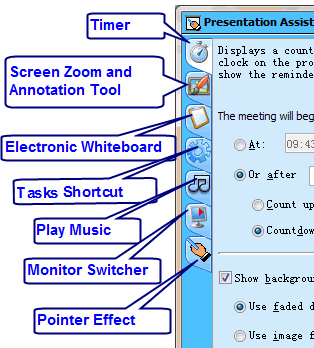
User comments